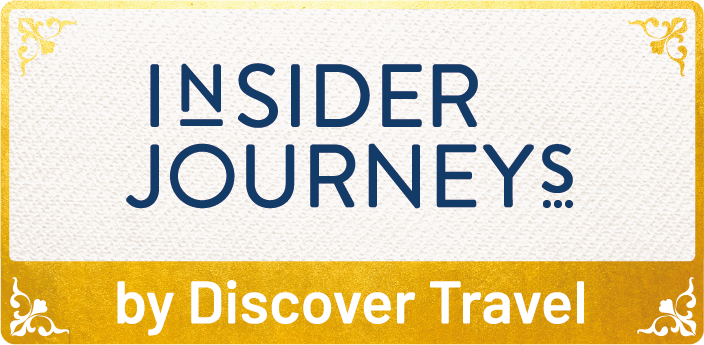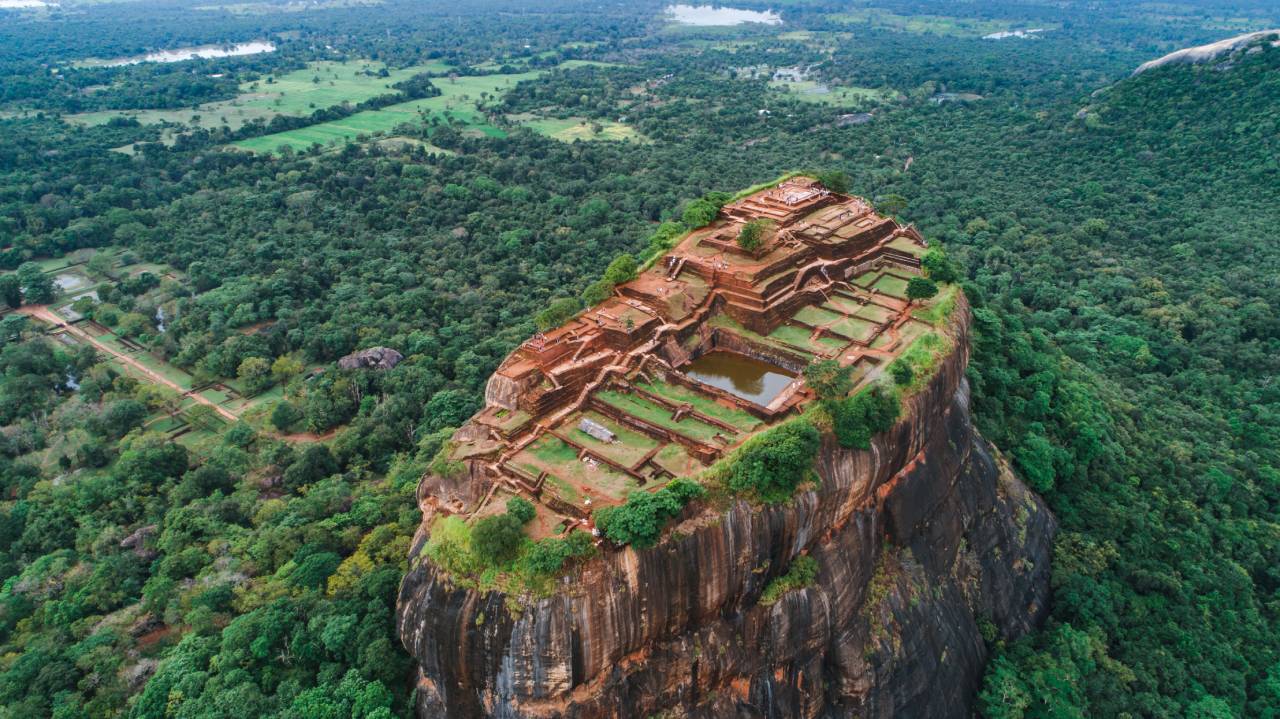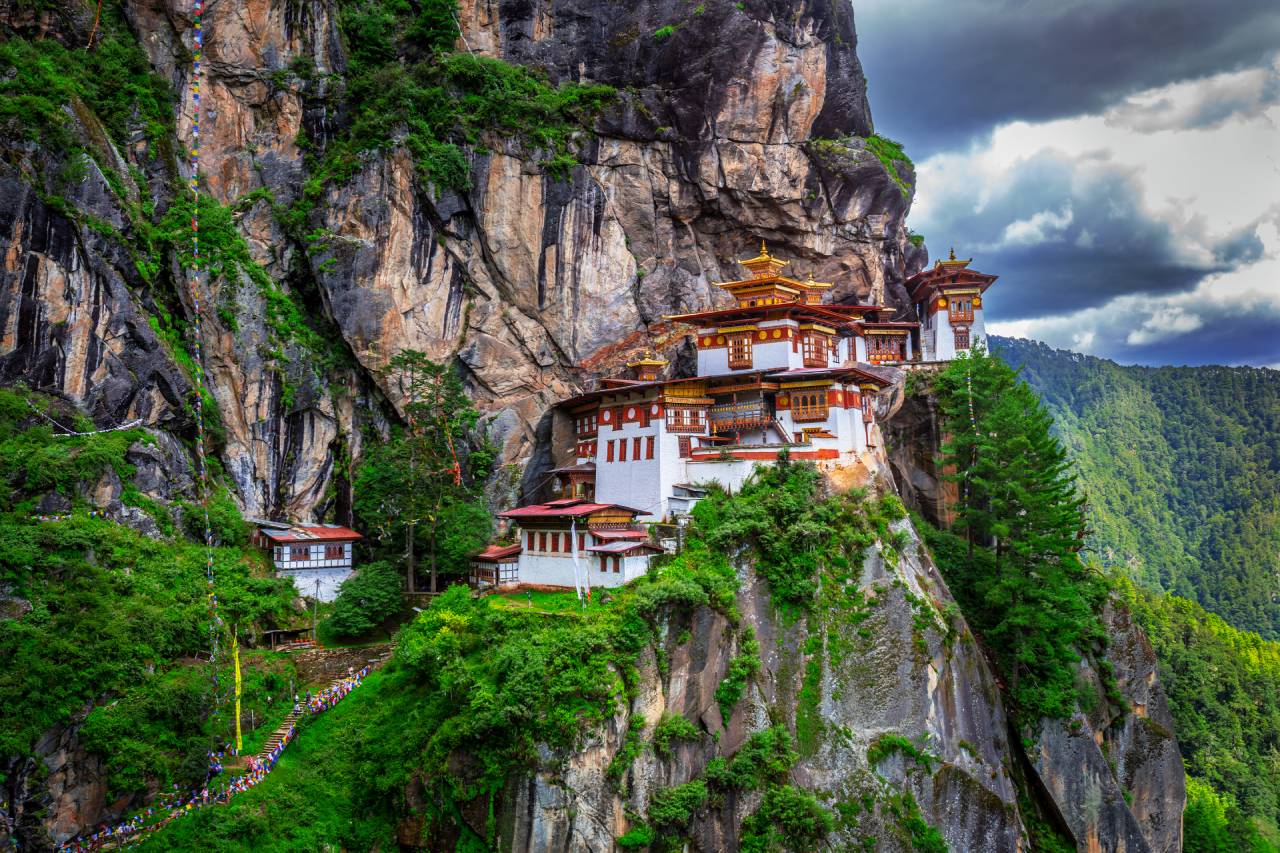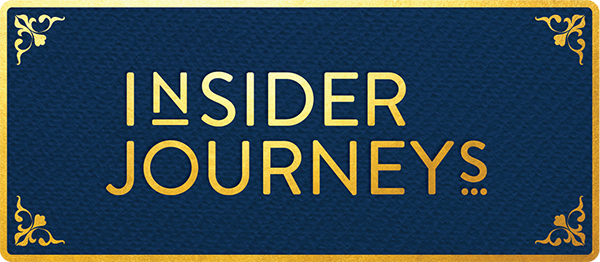Cookie Policy
We, like other websites, use cookies.
Cookies are little text files that your browser saves on your computer. They’re used for a variety of purposes, like remembering if you’ve visited the site previously so you can stay signed in – or helping us figure out how many visits we receive on the site in a certain period of time. These cookies include information about how your computer is used but no personal information about you.
What kind of cookies do we use?
Cookies for Session As you navigate our site, we may need to remember technical information about you as you go from page to page. This technical information is used in a variety of ways to improve your user experience. This cookie includes no personally identifying information and is only active until your session is terminated ( usually when you leave our site. )
We employ web analytics services to identify your browser or device and, for example, to determine if you have previously visited particular services we provide. This data is kept anonymous and is solely used for statistical reasons. It enables us to track information such as the number of unique users we have and how frequently they visit our website.
Login Session Cookie or Persistent Cookie When you enter a restricted area, we may place a cookie on your computer to remember your login information. This can be utilized for your convenience so that you don’t have to enter the complete log-in information again on subsequent visits. This cookie will stay on your computer after you leave our site indefinitely.
Managing Your Cookies
We do not use cookies to gather personally identifying information about you, but we may combine information from your registration with data from web analytics firms we employ and their cookies to analyze how you and others use our Online Services.
Cookie management in your browser
Most modern browsers enable you to:
Third-party cookies should be disabled.
Block cookies from specific websites.
Check to see what cookies you have and erase them one by one.
Prevent the setting of all cookies.
When you exit your browser, delete all cookies.
You should be aware that deleting cookies will result in the loss of any preferences, including if you have opted out of cookies (since this requires an opt-out cookie to be created!). Furthermore, if you entirely disable cookies, many websites will not function correctly, and certain functionality on these websites will not function at all. For these reasons, we do not advocate disabling cookies when using our Online Services.
Learn more about managing cookies in each of the browsers listed below:
Chrome by Google
http://support.google.com/chrome/bin/answer.py?hl=en&answer=95647
Firefox
http://support.mozilla.org/en-US/kb/Cookies
Microsoft Internet Explorer
http://support.microsoft.com/kb/196955
Opera
http://www.opera.com/browser/tutorials/security/privacy/
Safari
http://docs.info.apple.com/article.html?path=Safari/5.0/en/9277.html
iOS Safari
http://support.apple.com/kb/HT1677
Android
http://support.google.com/mobile/bin/answer.py?hl=en&answer=169022
Blackberry
http://docs.blackberry.com/en/smartphone users/deliverables/32004/Turn off cookies in the browser 60 1072866 11.jsp
Microsoft Windows Phone
http://www.microsoft.com/windowsphone/en-us/howto/wp7/web/changing-privacy-and-other-browser-settings.aspx
Analytics Cookie Administration
In addition to logfiles, we employ Google Analytics to analyze what visitors see on our website. Google Analytics does not collect personal information about you.
To learn more about Google Analytics’ privacy policies and to entirely opt out of Google Analytics, use the Google Analytics Opt-out Browser Add-on (https://tools.google.com/dlpage/gaoptout). You should also be able to use your browser in “private” or “incognito” mode to appear as a completely new user each time you visit the web.
Cookies from third-party services
Other firms manage our social sharing, video, and other services. If you are already hooked in to these companies’ services, they may set cookies on your computer when you visit our site.
Here is a list of resources where you may learn more about certain services that we may use and how they utilize cookies:
Facebook’s data usage policy is available at: http://www.facebook.com/about/privacy/your-information-on-other
https://twitter.com/privacy/
Cookie policy for YouTube video players: http://www.google.com/intl/en/policies/privacy/faq/#toc-cookies (Google’s normal terms).
Other
http://www.addthis.com/privacy#.T6j–usS0bw (the service that powers some of our social sharing buttons)
Tynt opt-out page (adds a URL when you copy and paste): http://www.tynt.com/tynt-users-opt-out#axzz1uwhK3VWx
The cookie policy for the Brightcove video player is available at http://support.brightcove.com/en/docs/video-cloud-player-cookies.
Storify has (a service that is sometimes used to embed a series of tweets) service terms: http://storify.com/tos
Cookies are little text files that your browser saves on your computer. They’re used for a variety of purposes, like remembering if you’ve visited the site previously so you can stay signed in – or helping us figure out how many visits we receive on the site in a certain period of time. These cookies include information about how your computer is used but no personal information about you.
What kind of cookies do we use?
Cookies for Session As you navigate our site, we may need to remember technical information about you as you go from page to page. This technical information is used in a variety of ways to improve your user experience. This cookie includes no personally identifying information and is only active until your session is terminated ( usually when you leave our site. )
We employ web analytics services to identify your browser or device and, for example, to determine if you have previously visited particular services we provide. This data is kept anonymous and is solely used for statistical reasons. It enables us to track information such as the number of unique users we have and how frequently they visit our website.
Login Session Cookie or Persistent Cookie When you enter a restricted area, we may place a cookie on your computer to remember your login information. This can be utilized for your convenience so that you don’t have to enter the complete log-in information again on subsequent visits. This cookie will stay on your computer after you leave our site indefinitely.
Managing Your Cookies
We do not use cookies to gather personally identifying information about you, but we may combine information from your registration with data from web analytics firms we employ and their cookies to analyze how you and others use our Online Services.
Cookie management in your browser
Most modern browsers enable you to:
Third-party cookies should be disabled.
Block cookies from specific websites.
Check to see what cookies you have and erase them one by one.
Prevent the setting of all cookies.
When you exit your browser, delete all cookies.
You should be aware that deleting cookies will result in the loss of any preferences, including if you have opted out of cookies (since this requires an opt-out cookie to be created!). Furthermore, if you entirely disable cookies, many websites will not function correctly, and certain functionality on these websites will not function at all. For these reasons, we do not advocate disabling cookies when using our Online Services.
Learn more about managing cookies in each of the browsers listed below:
Chrome by Google
http://support.google.com/chrome/bin/answer.py?hl=en&answer=95647
Firefox
http://support.mozilla.org/en-US/kb/Cookies
Microsoft Internet Explorer
http://support.microsoft.com/kb/196955
Opera
http://www.opera.com/browser/tutorials/security/privacy/
Safari
http://docs.info.apple.com/article.html?path=Safari/5.0/en/9277.html
iOS Safari
http://support.apple.com/kb/HT1677
Android
http://support.google.com/mobile/bin/answer.py?hl=en&answer=169022
Blackberry
http://docs.blackberry.com/en/smartphone users/deliverables/32004/Turn off cookies in the browser 60 1072866 11.jsp
Microsoft Windows Phone
http://www.microsoft.com/windowsphone/en-us/howto/wp7/web/changing-privacy-and-other-browser-settings.aspx
Analytics Cookie Administration
In addition to logfiles, we employ Google Analytics to analyze what visitors see on our website. Google Analytics does not collect personal information about you.
To learn more about Google Analytics’ privacy policies and to entirely opt out of Google Analytics, use the Google Analytics Opt-out Browser Add-on (https://tools.google.com/dlpage/gaoptout). You should also be able to use your browser in “private” or “incognito” mode to appear as a completely new user each time you visit the web.
Cookies from third-party services
Other firms manage our social sharing, video, and other services. If you are already hooked in to these companies’ services, they may set cookies on your computer when you visit our site.
Here is a list of resources where you may learn more about certain services that we may use and how they utilize cookies:
Facebook’s data usage policy is available at: http://www.facebook.com/about/privacy/your-information-on-other
https://twitter.com/privacy/
Cookie policy for YouTube video players: http://www.google.com/intl/en/policies/privacy/faq/#toc-cookies (Google’s normal terms).
Other
http://www.addthis.com/privacy#.T6j–usS0bw (the service that powers some of our social sharing buttons)
Tynt opt-out page (adds a URL when you copy and paste): http://www.tynt.com/tynt-users-opt-out#axzz1uwhK3VWx
The cookie policy for the Brightcove video player is available at http://support.brightcove.com/en/docs/video-cloud-player-cookies.
Storify has (a service that is sometimes used to embed a series of tweets) service terms: http://storify.com/tos